In the world of IPTV, Xtream Codes has become a popular platform for delivering live TV, movies, and on-demand content to users. Whether you’re using a Firestick or an Android device, Xtream Codes offers a seamless and user-friendly way to access your favorite entertainment. But how exactly do you use Xtream Codes on these devices? In this article, we’ll walk you through the step-by-step process of setting up and using Xtream Codes on Firestick and Android devices, along with tips to optimize your experience.
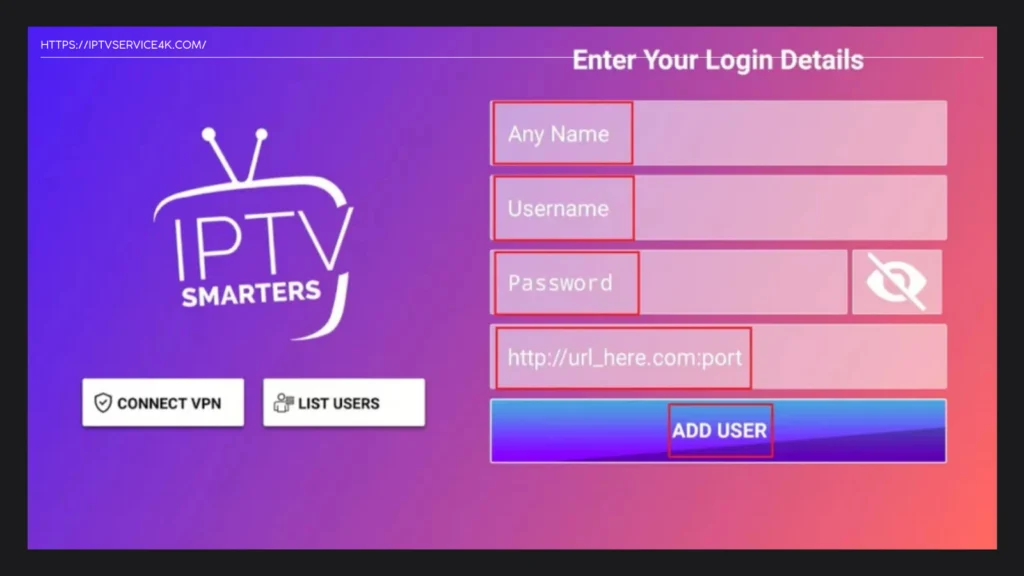
What is Xtream Codes?
Xtream Codes is a middleware platform used by IPTV providers to deliver content to users. It provides a streamlined interface for accessing live TV channels, video on demand (VOD), and other features like EPG (Electronic Program Guide) and catch-up TV. Xtream Codes is compatible with a wide range of devices, including Firestick, Android smartphones, tablets, and more.
Why Use Xtream Codes?
- User-Friendly Interface: Easy to navigate and use.
- Multi-Device Support: Works on Firestick, Android, and other devices.
- Advanced Features: Includes EPG, parental controls, and multi-screen support.
- High-Quality Streaming: Supports HD and 4K streaming for an immersive experience.
- Customizable Playlists: Organize your channels and content to suit your preferences.
For the best IPTV experience, consider pairing Xtream Codes with a reliable service like IPTVService4K, which offers a vast selection of channels and high-quality streaming.
How to Use Xtream Codes on Firestick
Setting up Xtream Codes on a Firestick is simple and can be done in a few easy steps. Here’s how:
1. Prepare Your Firestick
- Ensure your Firestick is connected to your TV and powered on.
- Go to the home screen and navigate to the Settings menu.
2. Enable Apps from Unknown Sources
- In the Settings menu, select My Fire TV (or Device on older models).
- Choose Developer Options.
- Turn on Apps from Unknown Sources.
3. Download the Downloader App
- Go back to the home screen and search for the Downloader app in the Amazon App Store.
- Download and install the app.
4. Install the Xtream Codes App
- Open the Downloader app and enter the URL for the Xtream Codes APK file (provided by your IPTV service provider).
- Download and install the APK file.
5. Launch the Xtream Codes App
- Once installed, open the Xtream Codes app.
- Enter your login credentials (username, password, and server URL) provided by your IPTV provider.
6. Start Streaming
- After logging in, you can start browsing channels and enjoying your favorite content.
For a seamless experience, consider using IPTVService4K, which offers reliable Xtream Codes integration and excellent customer support.
How to Use Xtream Codes on Android Devices
Using Xtream Codes on Android devices is equally straightforward. Follow these steps:
1. Download the Xtream Codes App
- Open the Google Play Store on your Android device.
- Search for the Xtream Codes app (e.g., IPTV Smarters Pro or XCIPTV).
- Download and install the app.
2. Launch the App
- Open the Xtream Codes app on your device.
3. Enter Your Login Details
- Input your username, password, and server URL provided by your IPTV provider.
4. Start Streaming
- Once logged in, you can access live TV, VOD, and other features.
Tips for Optimizing Your Xtream Codes Experience
- Use a Stable Internet Connection: A minimum speed of 10 Mbps is recommended for smooth streaming.
- Update the App Regularly: Ensure you’re using the latest version for optimal performance.
- Use a VPN: Protect your privacy and access geo-restricted content by using a VPN.
- Customize Your Interface: Organize your playlists and favorites for easier navigation.
- Choose a Reliable Provider: Opt for a trusted provider like IPTVService4K to avoid buffering and downtime.
Frequently Asked Questions (FAQs)
1. Is Xtream Codes free?
The Xtream Codes app is free to download, but you’ll need an IPTV subscription to access content.
2. Can I use Xtream Codes without a subscription?
No, you need an IPTV subscription to stream content. The app is just a player.
3. What devices support Xtream Codes?
Xtream Codes is compatible with Firestick, Android devices, and other platforms.
4. Is Xtream Codes legal?
Yes, the app itself is legal. However, the legality of the content you access depends on your IPTV provider. Always use a reputable provider like IPTVService4K.
5. How do I update the Xtream Codes app?
Updates are available through the app store or the official website. Enable automatic updates for convenience.
Conclusion
Xtream Codes is a powerful and user-friendly platform for accessing IPTV content on Firestick and Android devices. With its advanced features, high-quality streaming, and customizable interface, it’s the perfect choice for modern viewers. By following this guide, you can set up and enjoy Xtream Codes effortlessly.
For the best IPTV experience, consider partnering with a trusted provider like IPTVService4K. Their high-quality service and extensive channel lineup ensure you’ll never miss your favorite shows or live events.
